 ¿COMO SE INSTALA EL FIRMWARE?
¿COMO SE INSTALA EL FIRMWARE? Si queréis mayor tranquilidad antes de iniciar el proceso podéis ARRANCAR EN MODO TEST que detectará posibles anomalías hardware del dispositivo: MODO TEST
En caso de batería baja, realizar la actualización con el dispositivo conectado a una fuente eléctrica, PERO NO conectado a un ORDENADOR.
El FIRMWARE se instala según el procedimiento habitual que esta detallado con fotos paso a paso en:
ACTUALIZANDO MI PAPYRE
ACTUALIZANDO EL FIRMWARE
EN CASO DE PROBLEMAS
Si la actualización no se ha realizado correctamente hay un 99% de posibilidades de que se deba a que POR ALGUN MOTIVO el fichero de FIRMWARE no ha podido ser leído correctamente desde la TARJETA SD (por fallo en el proceso de copia, por error humano, por fallo en el soporte SD, etc…)
Tenéis toda la problemática que he podido encontrar hasta la fecha sobre TARJETAS SD en
TARJETAS SD
y un caso práctico de problema en:
SOLUCION DE PROBLEMAS
leed con paciencia y encontrareis la solución.
EL MISTERIO DE LAS TARJETAS SD
El canon dice que la tarjeta SD debe ser menor de 1Gb, formateada en FAT16, para asegurar que el firmware caiga dentro del primer Gigabyte físico del volumen o unidad creada sobre la tarjeta SD. Sin embargo usuarios han reportado actualizar sin problemas desde tarjetas de 4Gb e incluso desde tarjetas miniSD colocadas en un adaptador o en FAT32!!!. Otros usuarios han reportado comportamientos francamente inexplicables. Hay una razón técnica para la mayoría de los problemas: la especificación de la tarjeta SD NO SE CUMPLE por completo en los drivers del sistema operativo Windows. Esto debería solventarse mediante la utilización de un programa de formateo AD HOC como el que está en DESCARGAS PAPYRE Nº07. Si se formatea la tarjeta debe usarse siempre la opción de formato “lento”, nunca el formato rápido.
Truco: algunos usuarios han reportado que después de FORMATEAR la tarjeta en la cámara de fotos han conseguido que vuelva a funcionar para actualizar FIRMWARE en el PAPYRE.
Truco: puede utilizarse el programa v3ChangeLogo (DESCARGAS PAPYRE Nº5) para comprobar si el firmware que esta copiado en la tarjeta SD es efectivamente el deseado, visualizando su portada.
LOS BEEPS
2 BEEPS: el dispositivo arrancará en modo de actualización de FIRMWARE
3 BEEPS: el dispositivo ha iniciado CORRECTAMENTE el proceso de UPDATE
10 BEEPS: el proceso de update ha finalizado correctamente
EL MODO “TECLA – / BAJAR VOLUMEN”
Arrancar el update del FIRMWARE con la tecla “-“ hace que se haga un borrado-reescritura completo de toda la memoria flash del dispositivo. Esto puede hacer que el proceso se alargue bastante y que parezca que el dispositivo no responde. Paciencia. La mejor opción es NO TOCAR y dejar que finalice el proceso.
INSTALL
Before any critical procedure you may check the device state by booting in TEST MODE: MODO TEST
Never try to ugrade with low battery. Connect the device to mains if needed but it is not advisable to update while in USB connection to a computer.
TIRWAL’s is installed as any other FIRMWARE. You have the step-by-step process documented with photographs in:
ACTUALIZANDO MI PAPYRE
ACTUALIZANDO EL FIRMWARE
IF SOMETHING GOES WRONG…
There is a 99% chance that something has prevented correct reading of the FIRMWARE FILE (bad copying, human error, surface SD card problems,…).
Everything about SD CARDS: TARJETAS SD
and a real case of “worst case scenario” troubled upgrade with solution in:
SOLUCION DE PROBLEMAS
SD CARDS: HEAVEN KNOWS
The rule is clear: a 1Gb or smaller SD CARD, FAT16 formatted will ensure that trhe firmware file stays inside the 1st physycal Gigabyte of the volume existing over the SD CARD surface (which is supposed to be a requirement of the bootloader system). But some users have reported successful upgrades from exotic miniSD cards with adapter or from 4Gb FAT 32 formatted cards. Other users report unexplainable behaviours. There is a technical logic behind all of this. Windows SD drivers are not compliant with SD CARD specifications. That is the reason for using a dedicated formatting software such as DESCARGAS PAPYRE Nº07. If you are trying desperately to recover an SD CARD always use the “full format” option of the program.
Trick: a useless SD CARD comes bak to PAPYRE life after formatting it in the photo camera.
Trick: you may use v3ChangeLogo (DESCARGAS PAPYRE Nº5) program to check if the firmware file copied in the SD CARD is the expected one, checking its logo.
BEEPS
2 BEEPS: device will start in update mode
3 BEEPS: update procedure has started
10 BEEPS: update finished OK
”- KEY / VOLUME DOWN” MODE
If you use “-" / “Volume DOWN” key to start update; it will erase-rewrite the whole flash memory. This process can be quite long. Be PATIENT! DO not interrupt update process even if the device seems to be “bricked”
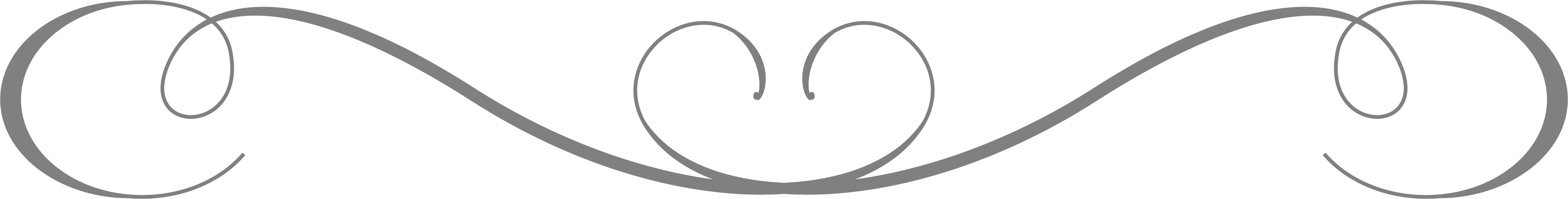
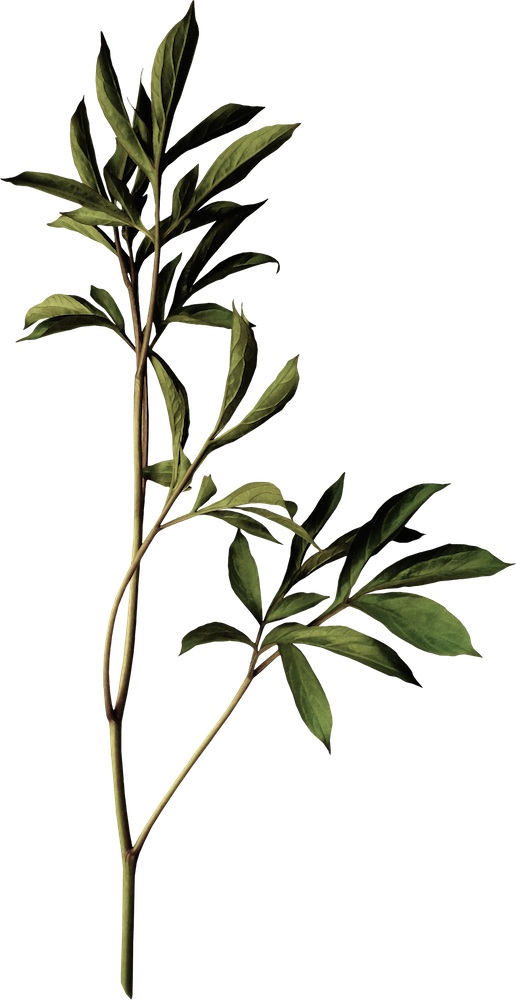

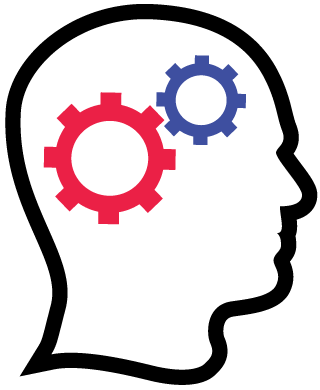
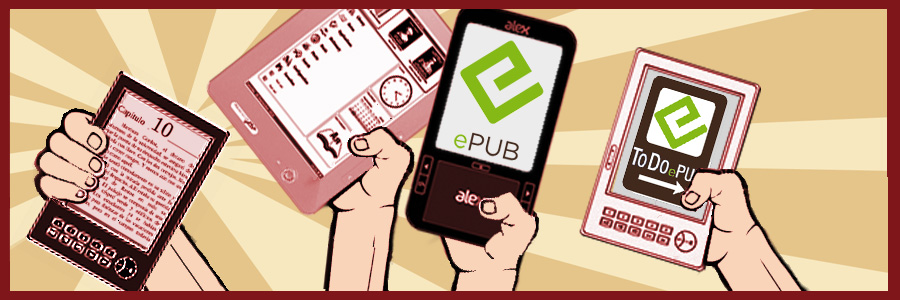


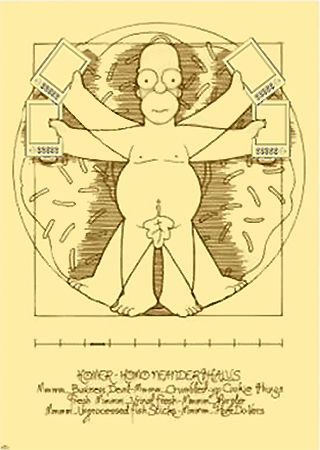



No hay comentarios
Publicar un comentario